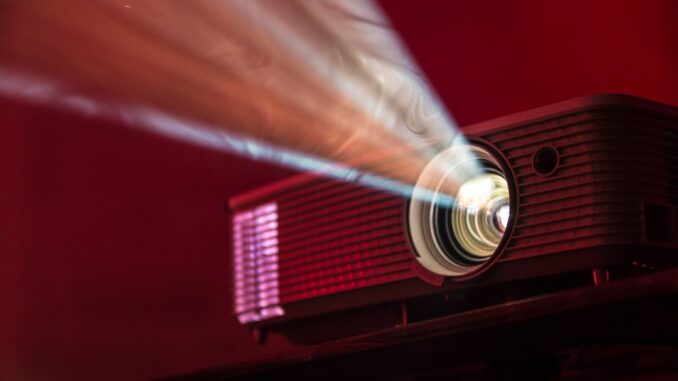
Abstract
Projectors stand as indispensable tools in the contemporary visual landscape, offering unparalleled scalability and immersive qualities for displaying dynamic imagery across a myriad of environments. This comprehensive report meticulously examines the intricate technical specifications and underlying technological frameworks that define modern projection systems. Key parameters, including resolution, brightness (measured in lumens), contrast ratio, throw distance, and lens shift capabilities, are explored in depth. Furthermore, the report dissects the predominant display technologies, such as Digital Light Processing (DLP), Liquid Crystal Display (LCD), and Liquid Crystal on Silicon (LCoS), detailing their operational principles, inherent advantages, and respective limitations. Beyond established methodologies, the analysis extends to nascent and rapidly advancing projection innovations, specifically laser light sources and sophisticated short-throw and ultra-short throw optics. A comparative analysis of these diverse technologies is presented, culminating in an elucidation of best practices and strategic guidance for optimal projector selection tailored to specific application requirements and environmental contexts.
Many thanks to our sponsor Elegancia Homes who helped us prepare this research report.
1. Introduction
In an era increasingly defined by visual communication and digital immersion, projectors have not only maintained but significantly augmented their pivotal role within the broader spectrum of display technologies. Unlike fixed-panel displays, projectors offer a unique proposition: the ability to generate expansive, highly scalable images that can transform virtually any surface into a dynamic screen. This inherent flexibility allows for unparalleled immersive experiences, rendering them indispensable across an eclectic array of sectors, from home entertainment and educational institutions to corporate boardrooms, large-scale events, and even complex simulation environments. The trajectory of projector technology has been one of relentless innovation, characterized by successive breakthroughs in image fidelity, luminous output, energy efficiency, and operational versatility. These advancements have democratized access to high-quality large-format displays, simultaneously pushing the boundaries of what is achievable in terms of visual impact. This report undertakes a rigorous, in-depth investigation into the multifaceted technical specifications and diverse underlying technologies that collectively govern projector performance. By dissecting these critical elements, the aim is to furnish readers with profound insights into their operational implications, practical applications, and the foundational principles necessary to make informed, strategic decisions when selecting a projection system for any given scenario.
Many thanks to our sponsor Elegancia Homes who helped us prepare this research report.
2. Key Projector Specifications
Understanding the fundamental specifications of a projector is paramount to evaluating its suitability for a particular application. These parameters collectively dictate the quality, clarity, and overall effectiveness of the projected image in various environmental conditions.
2.1 Resolution
Resolution, often quantified as a pair of numerical values (e.g., 1920×1080), precisely defines the total count of individual pixels that constitute the projected image, arranged horizontally by vertically. This metric is arguably the most direct determinant of perceived image clarity, sharpness, and the level of discernible detail. A higher pixel count translates directly into a finer, more granular image, which is particularly critical when displaying intricate graphics, small text, or high-definition video content.
Common resolutions encompass a wide range, each tailored to different application requirements and content standards:
- Standard Definition (SD) / XGA (1024×768 pixels): Historically prevalent in business and education, XGA offers a 4:3 aspect ratio. While still found in some legacy systems or basic presentation projectors, its pixel density is generally insufficient for modern high-definition content, leading to a visibly pixelated image on larger screens.
- WXGA (1280×800 pixels): Representing a widescreen variant of XGA (16:10 aspect ratio), WXGA became popular for business laptops and presentations, offering more horizontal real estate. It provides a noticeable improvement in detail over XGA, but still falls short of Full HD.
- Full HD / 1080p (1920×1080 pixels): This resolution, with its 16:9 aspect ratio, became the de facto standard for consumer high-definition video content and a common baseline for home theater projectors. It offers significantly enhanced clarity and detail compared to SD formats, making it suitable for movies, television, and detailed presentations on moderately sized screens. (bhphotovideo.com)
- WUXGA (1920×1200 pixels): A professional-grade resolution maintaining a 16:10 aspect ratio, WUXGA provides slightly more vertical resolution than Full HD, making it ideal for displaying detailed data, CAD drawings, or spreadsheets without significant scaling, often favored in corporate and educational settings.
- 4K / Ultra HD (3840×2160 pixels): This resolution delivers four times the pixel count of Full HD (1080p). The dramatic increase in pixel density translates into exceptionally sharp, highly detailed images, revealing nuances that would be imperceptible at lower resolutions. 4K projectors are rapidly becoming the preferred choice for premium home theaters, professional post-production studios, and large venue installations where immersive, crystal-clear visuals are paramount. This resolution is particularly beneficial on very large screens or when viewers are seated closer to the screen, as individual pixels become virtually invisible, contributing to a more cinematic experience. (bhphotovideo.com)
- 8K / Full Ultra HD (7680×4320 pixels): Representing the pinnacle of current consumer-grade resolution, 8K boasts sixteen times the pixel count of Full HD. While native 8K content remains relatively scarce, 8K projectors, often utilizing pixel-shifting technologies to achieve this resolution, offer an unparalleled level of detail and realism. These are primarily targeted at niche, high-end applications, very large screen formats, or future-proofing investments where the absolute highest image fidelity is required. (bhphotovideo.com)
It is crucial to distinguish between a projector’s native resolution and its supported resolution. Native resolution refers to the actual fixed number of physical pixels on the projector’s display chip(s). A projector will always perform optimally when receiving content at its native resolution. Supported resolution, conversely, indicates the range of input resolutions the projector can accept, often scaling them up or down to fit its native resolution. While scaling can be effective, it invariably introduces some degree of image degradation or softness compared to displaying native content.
The selection of an appropriate resolution must be judiciously guided by the intended application, the physical size of the projection screen, the typical viewing distance of the audience, and the native resolution of the source content. For data projection, higher resolutions reduce the need for scrolling and improve text legibility. For video, higher resolutions enhance immersion and detail, especially for discerning viewers.
2.2 Brightness (Lumens)
Brightness, quantitatively expressed in lumens, serves as a critical specification that quantifies the total luminous flux emitted by a projector. This metric directly correlates with the visibility and vibrancy of the projected image, particularly within environments characterized by varying levels of ambient light. Higher lumen ratings are indispensable for maintaining image clarity and color saturation in challenging lighting conditions, such as sunlit rooms or large auditoriums.
The most widely accepted standard for measuring projector brightness is ANSI Lumens (American National Standards Institute). This standard involves taking multiple readings across various points of a projected white image and averaging them, providing a more consistent and comparable metric than less rigorous ‘peak lumen’ or ‘LED lumen’ claims, which can often be misleading. ISO Lumens, adopted by organizations like Epson, is another rigorous standard for measuring color and white brightness. For LED-based projectors, ‘LED lumens’ or ‘light source lumens’ might be quoted, which often appear higher but do not directly translate to ANSI lumens in terms of perceived brightness. It is generally advisable to compare projectors using their ANSI Lumen ratings where possible.
Brightness requirements vary significantly based on the intended projection environment:
- Dedicated Home Theaters (Dark Rooms): In environments where ambient light can be meticulously controlled or entirely eliminated, projectors with brightness levels ranging from 1,500 to 2,500 ANSI lumens are typically more than sufficient. In such settings, excessively high brightness can actually be detrimental, leading to eye strain and washed-out black levels, diminishing the desired cinematic contrast. (bhphotovideo.com)
- Living Rooms / Multi-Purpose Spaces (Some Ambient Light): For rooms with moderate ambient light, such as a typical living room with some window light or general room illumination, a projector in the 2,500 to 3,500 ANSI lumens range is often recommended. This allows the image to cut through some light pollution without appearing faded.
- Classrooms and Conference Rooms (Moderate to High Ambient Light): These environments usually have fluorescent lighting or significant natural light. Projectors requiring 3,500 to 5,000 ANSI lumens or more are necessary to ensure presentations, text, and images are clearly visible to all audience members without the need to dim lights extensively.
- Large Venues / Auditoriums / Well-Lit Rooms: For expansive spaces, lecture halls, or areas with substantial, uncontrollable ambient light, projectors with brightness levels exceeding 5,000 ANSI lumens are imperative. Professional-grade projectors for these applications can range from 7,000 lumens up to 30,000 lumens or even higher, guaranteeing impact and legibility even in challenging conditions. (techradar.com)
Beyond sheer luminosity, brightness also influences perceived color saturation. In very bright environments, even vibrant colors can appear dull if the projector lacks sufficient lumen output to overcome the ambient light. Conversely, in a dark room, even a lower lumen projector can produce rich, saturated colors because there is no competing light source to dilute them. It is also important to note that the brightness of lamp-based projectors degrades over time, often by 20-50% over their lifespan, whereas laser light sources maintain more consistent brightness for longer periods.
2.3 Contrast Ratio
The contrast ratio is a fundamental image quality metric that quantifies the luminance difference between the brightest white and the darkest black a projector can reproduce within a single frame. Expressed as a ratio (e.g., 10,000:1), a higher contrast ratio indicates the projector’s ability to render deeper blacks and brighter whites simultaneously, resulting in a more dynamic, three-dimensional, and visually engaging image with greater perceived depth and detail, particularly in dark scenes. A low contrast ratio leads to ‘washed-out’ blacks, where dark areas appear grey, and reduced overall image punch.
Two primary types of contrast ratios are typically quoted:
- Native Contrast Ratio (or On/Off Contrast): This measures the luminance difference between a completely black screen and a completely white screen when the projector’s light output is static. It represents the intrinsic capability of the projection technology and optics. This is often considered the ‘truest’ measure of a projector’s contrast performance.
- Dynamic Contrast Ratio: This figure is achieved by varying the projector’s light output (e.g., dimming the lamp or laser power) in real-time based on the content being displayed. For a dark scene, the light source dims to achieve deeper blacks, while for a bright scene, it intensifies. While dynamic contrast can produce impressive numbers on paper (often much higher than native contrast), it can sometimes lead to visible ‘pumping’ of brightness or a slightly unnatural look, depending on the speed and sophistication of the dynamic iris or laser dimming algorithm. For movies, native contrast is often more important for consistent, deep blacks.
The ideal contrast ratio depends heavily on the application and viewing environment:
- Home Theater Applications: For an immersive cinematic experience in a controlled, dark environment, a high native contrast ratio is paramount. Projectors offering 10,000:1 to 100,000:1 (native) or even higher dynamic contrast ratios are highly desirable. These levels ensure deep, inky blacks, intricate shadow detail, and vibrant, lifelike colors, faithfully reproducing the filmmaker’s intent. Premium LCoS projectors are particularly renowned for their superior native contrast capabilities. (viewsonic.com, projectorreviews.com)
- Business and Educational Settings: While contrast is still important for clarity, the presence of ambient light in typical conference rooms or classrooms often limits the perception of very high contrast. A contrast ratio of 4,000:1 to 30,000:1 (often dynamic) is typically adequate to ensure text and graphics are sharp and readable, and images have sufficient visual impact without being unduly affected by ambient light. In these environments, brightness often takes precedence over extreme contrast.
Beyond the stated specifications, the perceived contrast of a projected image is also significantly influenced by the viewing environment. Ambient light directly ‘washes out’ black levels, effectively reducing the perceived contrast regardless of the projector’s native capability. Dark walls and ceilings in a home theater help absorb reflected light, preserving contrast, whereas light-colored walls in a conference room can severely degrade it.
2.4 Throw Distance
Throw distance refers to the precise spatial separation required between the projector’s lens and the projection screen to achieve a desired image size. This critical parameter is governed by the projector’s ‘throw ratio,’ which is the ratio of the throw distance to the image width. A projector with a throw ratio of 2.0:1 means that for every 2 feet of distance, it produces a 1-foot wide image. A lower throw ratio indicates that a projector can produce a larger image from a shorter distance. Projectors are broadly categorized based on their throw distance capabilities, each offering distinct advantages and limitations for various installation scenarios:
- Standard Throw Projectors: These projectors typically possess a throw ratio greater than 1.5:1, necessitating a considerable distance between the projector and the screen to generate a large image. They are commonly positioned on ceilings, at the rear of a room, or on a central table. While offering flexibility in placement within larger rooms, they can be challenging in confined spaces, potentially leading to shadows if viewers or presenters obstruct the light path.
- Short Throw Projectors: Designed with throw ratios typically ranging from 0.4:1 to 1.0:1, short-throw projectors can project a sizable image from a significantly reduced distance compared to standard models. This makes them highly suitable for smaller rooms, classrooms with interactive whiteboards (where a presenter might stand close to the screen), or environments where mounting options are limited. Their proximity to the screen minimizes shadows cast by presenters and reduces the likelihood of light shining directly into the presenter’s eyes.
- Ultra-Short Throw (UST) Projectors: Representing the pinnacle of space-saving projection, UST projectors boast extremely low throw ratios, typically below 0.4:1 (e.g., 0.25:1 or 0.3:1). This allows them to project a large image (e.g., 100 inches) from mere inches (e.g., 4-15 inches) away from the screen, often placed directly below it. UST projectors are ideal for cramped spaces, living rooms where a traditional projector placement is impossible, digital signage applications, or environments where shadows must be completely eliminated. They often require specialized ambient light rejecting (ALR) screens to maximize performance, as the light output is angled very sharply onto the screen. (cdwg.com, androidcentral.com)
Alongside throw distance, the zoom ratio of a projector’s lens is a crucial factor. A higher zoom ratio (e.g., 1.6x, 2.0x) provides greater flexibility in positioning the projector relative to the screen, allowing for a wider range of throw distances to achieve a specific image size without physically moving the unit. Projectors with fixed lenses or limited zoom capabilities require more precise placement.
2.5 Lens Shift
Lens shift is an advanced optical feature that empowers the installer to physically adjust the position of the projector’s lens vertically and/or horizontally without requiring the entire projector unit to be moved or tilted. This mechanism allows for the projected image to be precisely shifted up, down, left, or right on the screen. It is a highly valuable feature, particularly in professional installations and dedicated home theaters, for several key reasons:
- Installation Flexibility: Lens shift significantly simplifies installation, especially in challenging environments where the ideal mounting position for the projector (e.g., precisely in line with the screen’s center) is not feasible due to architectural constraints, ceiling fixtures, or furniture. Instead of needing to mount the projector perfectly centered, it can be mounted slightly off-axis, and the lens shift can correct the image position.
- Maintaining Image Quality: Crucially, lens shift achieves image alignment optically, by moving the lens elements. This is vastly superior to digital keystone correction, which distorts the image by digitally stretching or compressing pixels to square it up. Digital keystone correction inherently leads to a loss of resolution and introduces artifacts, making it generally undesirable for high-quality video projection. Lens shift, being an optical correction, maintains the native resolution and sharpness of the image. (bhphotovideo.com)
- Precision Alignment: It enables precise fine-tuning of the image’s position to perfectly fit the screen borders, ensuring a clean and professional appearance. High-end projectors often offer substantial vertical lens shift (e.g., 50-100% of image height) and moderate horizontal lens shift (e.g., 20-30% of image width).
While some projectors offer both vertical and horizontal lens shift, others may only provide vertical. The range of adjustment varies significantly between models. For critical viewing applications, especially where image fidelity is paramount, prioritizing a projector with robust lens shift capabilities is highly recommended over relying on digital keystone correction.
Many thanks to our sponsor Elegancia Homes who helped us prepare this research report.
3. Display Technologies
The core of any projector lies in its display technology, which dictates how light is modulated to create the image. The three dominant technologies, Digital Light Processing (DLP), Liquid Crystal Display (LCD), and Liquid Crystal on Silicon (LCoS), each employ distinct methods to achieve projection, resulting in unique characteristics in terms of color reproduction, contrast, sharpness, and overall performance.
3.1 Digital Light Processing (DLP)
DLP technology, pioneered by Texas Instruments, fundamentally relies on a microscopic device known as the Digital Micromirror Device (DMD) chip. This intricate semiconductor chip is populated by millions of minuscule, individually controllable mirrors, each corresponding to a single pixel in the projected image. Each mirror can tilt rapidly, either towards the light source (to reflect light onto the screen, creating a ‘pixel on’) or away from it (to divert light into a heatsink, creating a ‘pixel off’).
There are two primary configurations for DLP projectors:
- Single-Chip DLP: This is the most common configuration, particularly in consumer and business projectors. It utilizes a single DMD chip and a rapidly rotating color wheel (typically with segments of red, green, blue, and sometimes white or yellow). The color wheel spins in sync with the DMD, flashing each primary color onto the chip sequentially. The mirrors on the DMD chip then tilt to reflect the corresponding color component of the image. The human eye’s persistence of vision then blends these rapidly flashed colors into a full-color image. While cost-effective and compact, single-chip DLP can sometimes lead to a phenomenon known as the ‘rainbow effect,’ where some sensitive viewers perceive momentary flashes of primary colors, especially when shifting their gaze rapidly across the screen or viewing high-contrast content. (en.wikipedia.org)
- Three-Chip DLP: Found predominantly in high-end professional and cinema projectors, this configuration employs three separate DMD chips – one each for red, green, and blue light. The light from the lamp or laser is first split into its primary colors by a prism, and each colored beam is directed to its respective DMD chip. The three color-specific images are then recombined by another prism before being projected onto the screen. This eliminates the need for a color wheel, ensuring simultaneous display of all colors, resulting in superior color accuracy, greater light output, and no rainbow effect. However, three-chip DLP systems are considerably more complex, larger, and significantly more expensive.
Key characteristics of DLP technology include:
- Brightness: DLP projectors are often lauded for their high brightness capabilities, making them well-suited for environments with significant ambient light. This is partly due to the efficiency of the reflective mirrors in directing light.
- Contrast Ratio: They generally offer good contrast ratios, delivering crisp images. However, single-chip DLP’s reliance on a color wheel and the inherent ‘off-state’ of the mirrors (which still reflect some light) can sometimes result in black levels that are not as deep or ‘inky’ as those achieved by LCoS technology, especially in dedicated home cinema settings.
- Sharpness and Pixel Fill: The gaps between the micromirrors on the DMD chip are extremely small, leading to a high ‘pixel fill’ factor. This results in an inherently sharp image with less visible ‘screen door effect’ (the appearance of individual pixels and their outlines) compared to some LCD projectors, even at close viewing distances. Motion blur is also typically low.
- Maintenance and Durability: DLP projectors, particularly those with sealed optical paths (common due to the delicate nature of the DMD chip), often exhibit longer lamp life (for lamp-based models) and require less filter maintenance than LCD projectors, contributing to lower long-term operating costs.
- Compactness: Single-chip DLP designs facilitate the production of smaller, more portable projectors due to fewer optical components.
3.2 Liquid Crystal Display (LCD)
LCD projection technology, specifically the 3LCD system (developed and predominantly championed by Epson and Sony in the consumer market, though Sony now focuses on SXRD for high-end), utilizes multiple transparent Liquid Crystal Panels to modulate light. Unlike DLP’s reflective mirrors, LCD panels are transmissive, meaning light passes through them. The ‘3’ in 3LCD signifies that three separate LCD panels are employed – one each for the red, green, and blue components of the light spectrum. This fundamental design choice is key to LCD’s strengths.
The process begins with light from the lamp or laser source passing through dichroic mirrors, which precisely separate the white light into its constituent red, green, and blue primary colors. Each separated colored beam then passes through its own dedicated liquid crystal panel. These panels consist of an array of liquid crystal cells, which, when an electrical current is applied, can be precisely controlled to either allow light to pass through (creating a ‘pixel on’) or block it (creating a ‘pixel off’). After passing through their respective LCD panels, the three colored light beams are meticulously recombined using another dichroic prism, forming a full-color image before being projected onto the screen.
Key characteristics of 3LCD technology include:
- Color Accuracy and Color Brightness: A significant advantage of 3LCD is its ability to project all three primary colors simultaneously. This results in exceptional color accuracy and, crucially, equally high ‘color brightness’ as ‘white brightness.’ This means vibrant, saturated colors are rendered effectively, even when displaying complex graphics or video content, without the potential for muted colors seen in some single-chip DLPs that prioritize white brightness. (avnetwork.com)
- Black Levels: Generally, LCD projectors have been known to provide deeper, more nuanced black levels compared to single-chip DLP projectors, contributing to better contrast and shadow detail in darker scenes. This is due to the ability of the liquid crystals to block light more effectively in their ‘off’ state.
- No Rainbow Effect: Because all three colors are processed and projected simultaneously, 3LCD technology is entirely immune to the rainbow effect, making it a preferred choice for viewers sensitive to this artifact.
- Brightness: While capable of significant brightness, 3LCD projectors have historically been more sensitive to environmental factors and may struggle more in extremely well-lit settings compared to the brightest DLP models, though this gap has narrowed considerably with modern advancements.
- Potential for Screen Door Effect: Depending on the resolution and pixel density, some LCD projectors can exhibit a faint ‘screen door effect,’ where the fine lines between individual pixels are subtly visible, especially at closer viewing distances. This has been largely mitigated in higher-resolution LCD panels.
- Maintenance: LCD projectors typically require periodic cleaning or replacement of air filters to prevent dust from accumulating on the LCD panels, which can lead to visible spots on the image. Panel degradation (burn-in or yellowing) over very long periods of use, though rare in modern units, was a past concern. (en.wikipedia.org)
3.3 Liquid Crystal on Silicon (LCoS)
LCoS technology stands as a sophisticated hybrid, ingeniously combining elements from both LCD and DLP systems. It leverages the light-modulating capabilities of liquid crystals while integrating a reflective silicon backplane, akin to the mirrors in DLP. In an LCoS projector, light passes through a liquid crystal layer, reflects off a silicon substrate, and then passes back through the liquid crystal layer before exiting the lens. This reflective design allows for extremely small gaps between pixels, resulting in an exceptionally smooth, ‘filmlike’ image.
Similar to 3LCD, high-end LCoS projectors typically employ three LCoS chips – one for each primary color (red, green, blue). The light path involves dichroic mirrors splitting the light, directing each color to its respective LCoS chip. The light is then reflected off the chip, recombined by another prism, and projected. Major manufacturers in the LCoS space include JVC with its D-ILA (Direct-drive Image Light Amplifier) technology and Sony with its SXRD (Silicon X-tal Reflective Display) technology.
Key characteristics of LCoS technology include:
- Superior Contrast Ratios: This is arguably the most significant advantage of LCoS. The reflective nature and extremely high pixel fill factor (minimal gaps between pixels) allow LCoS chips to achieve exceptionally deep, true blacks and consequently, very high native contrast ratios. This results in images with incredible depth, realism, and shadow detail, making LCoS projectors the preferred choice for discerning home cinema enthusiasts seeking the ultimate cinematic experience. (senatorcorman.com, projectorreviews.com)
- Excellent Color Accuracy and Smoothness: LCoS delivers outstanding color reproduction and a seamless, pixel-free image due to the near-invisible pixel structure. The absence of a color wheel also means no rainbow effect.
- High Resolution Capability: LCoS is particularly well-suited for very high-resolution applications (4K, 8K, and beyond) due to the ability to pack a high density of pixels onto the silicon substrate.
- Size and Cost: Historically, LCoS projectors have been larger, heavier, and significantly more expensive than their DLP and LCD counterparts, primarily due to the complex manufacturing processes and sophisticated optical engines required. While prices have come down, they generally remain at the premium end of the market.
- Response Time: Compared to DLP, LCoS panels can have slightly slower response times, which might be a consideration for competitive gaming, though this is less of an issue for movies and general content.
Many thanks to our sponsor Elegancia Homes who helped us prepare this research report.
4. Emerging Projection Technologies and Innovations
The landscape of projector technology is dynamic, with continuous innovation pushing the boundaries of performance, efficiency, and application versatility. While traditional lamp-based projectors still hold market share, new light sources and optical designs are rapidly gaining prominence.
4.1 Laser Projectors
Laser light sources represent a significant paradigm shift from conventional UHP (Ultra-High Performance) lamps, offering a multitude of compelling advantages that are rapidly making them the preferred choice across various segments, from premium home cinema to large-venue installations. Laser projectors utilize an array of laser diodes (typically blue lasers, which then excite a phosphor wheel to create white light, or direct RGB lasers for a wider color gamut) instead of a traditional replaceable lamp.
Key advantages of laser projectors include:
- Exceptional Brightness: Laser light sources are inherently highly efficient and can generate immense brightness levels, making them ideal for large screens, brightly lit environments, and professional applications where maximum light output is critical. They maintain their brightness more consistently over their lifespan compared to lamps. (en.wikipedia.org)
- Extended Lifespan: The most significant operational benefit is their vastly longer operational lifespan. While UHP lamps typically last 2,000 to 5,000 hours, laser light sources can last for 20,000 to 30,000 hours or even more before requiring replacement or experiencing significant degradation. This drastically reduces maintenance requirements and total cost of ownership, especially in commercial settings. (en.wikipedia.org)
- Consistent Color and Brightness: Unlike lamps, which dim and shift in color temperature over time, laser light sources maintain remarkably consistent brightness and color accuracy throughout their operational life, ensuring a reliable viewing experience without frequent recalibration.
- Instant On/Off: Laser projectors can typically power on and off almost instantly, without the cool-down periods required by traditional lamps. This improves user convenience and reduces waiting times.
- Wider Color Gamut: RGB laser projectors, in particular, are capable of reproducing an exceptionally wide color gamut, often exceeding Rec.709 and approaching or even covering the vast Rec.2020 standard used in HDR (High Dynamic Range) content. This translates to more vibrant, lifelike, and nuanced colors, especially noticeable with HDR material.
- Quieter Operation: The efficiency of laser light sources often allows for more effective cooling with less fan noise, contributing to a quieter overall projector operation, which is highly desirable in quiet home theater environments.
- Flexible Orientation: Laser projectors can often be mounted in any orientation (360 degrees), offering greater installation flexibility for creative digital signage or immersive experiences.
4.2 Short-Throw and Ultra-Short Throw Projectors
While discussed as a specification earlier, the optical engineering behind short-throw (ST) and ultra-short throw (UST) projectors is a significant innovation that warrants further examination due to their transformative impact on projector placement and application. These designs fundamentally alter the traditional projector-to-screen relationship.
- Space Efficiency: Their primary benefit lies in their ability to project a very large image from a very short distance. This makes them indispensable for smaller rooms, apartments, or any space where a long throw distance is impractical or impossible. UST projectors, placed mere inches from the wall, effectively turn a wall into a large TV screen without occupying floor space for the projector itself or requiring complex ceiling mounts. (cdwg.com)
- Elimination of Shadows and Obstructions: With the projector positioned so close to the screen, presenters in classrooms or meeting rooms no longer cast shadows on the image, nor do they have light shining into their eyes. This enhances interactivity and comfort.
- Reduced Installation Complexity: For UST projectors, the simplified setup of merely placing the unit on a credenza directly below the screen eliminates the need for ceiling mounts, cable routing through walls, and precise alignment over long distances.
- Interactive Applications: Short-throw projectors are fundamental to interactive whiteboard systems in education, allowing teachers to stand close to the board and interact with the projected image without creating shadows.
- Living Room Integration: UST laser projectors, often referred to as ‘laser TVs,’ are designed to seamlessly integrate into living room environments, offering a massive screen experience when needed and disappearing when not, without the permanent fixture of a large flat-panel TV.
- Specialized Screens: To maximize performance, especially in rooms with ambient light, UST projectors often benefit greatly from specialized Ambient Light Rejecting (ALR) screens. These screens are engineered with microscopic structures that absorb ambient light coming from above or the sides while reflecting the light from the projector (which comes from a very specific low angle) directly back to the viewer, dramatically improving contrast and perceived brightness. (androidcentral.com)
4.3 Other Notable Emerging Technologies
- LED Projectors: Utilizing LEDs (Light Emitting Diodes) as their light source, LED projectors offer extremely long lifespans (often 30,000 hours or more), instant on/off capabilities, and a wide color gamut similar to lasers. Their primary limitation has historically been lower brightness output compared to lamp or laser projectors, making them more suitable for smaller screens or very dark environments. However, advancements are continually improving their luminous efficiency, making them attractive for portable and compact ‘pico’ projectors.
- Hybrid Light Sources: Some manufacturers have developed hybrid light sources that combine elements of laser and LED technology to achieve a balance of brightness, color accuracy, and longevity, often at a more accessible price point than pure laser systems.
- Smart Projectors and Integrated Platforms: Increasingly, projectors are integrating full-fledged operating systems (like Android TV), Wi-Fi connectivity, and built-in streaming apps (Netflix, YouTube, etc.). This transforms them into standalone entertainment hubs, eliminating the need for external media players. Features like voice control, built-in speakers, and app stores enhance their versatility and user experience.
- Advanced Image Processing: Modern projectors incorporate sophisticated image processing engines. This includes support for High Dynamic Range (HDR) content (HDR10, HLG, Dolby Vision), which delivers expanded contrast and color. Features like Motion Estimation Motion Compensation (MEMC) or ‘frame interpolation’ can smooth out motion in video content, though some purists prefer to disable it for film-based material to retain a ‘cinematic look.’ Upscaling engines are also improving, allowing lower-resolution content to look better on 4K projectors.
- Portable and Pico Projectors: The miniaturization of components has led to the proliferation of highly portable, battery-powered projectors that can fit in a pocket. While generally lower in brightness and resolution, they offer unparalleled convenience for impromptu presentations, outdoor movie nights, or quick entertainment on the go.
Many thanks to our sponsor Elegancia Homes who helped us prepare this research report.
5. Matching Projector Capabilities to Specific Environments
Selecting the optimal projector transcends merely identifying high specifications; it necessitates a nuanced understanding of how specific technical capabilities align with the demands and constraints of the intended projection environment. A holistic approach considering the room, content, and user expectations is crucial for achieving a satisfactory and impactful visual experience.
5.1 Room Size and Layout Considerations
- Throw Distance and Throw Ratio: As elaborated, the physical dimensions of the room dictate the feasible throw distance. For small rooms (e.g., bedrooms, small meeting rooms), a short-throw or ultra-short throw projector is often the only practical solution to achieve a large image without significant setup challenges or shadows. For larger rooms or auditoriums, standard throw projectors offer more flexibility in placement (e.g., ceiling mount in the rear) and can often achieve larger screen sizes at lower cost per lumen. Always calculate the required throw distance using the projector’s specified throw ratio and your desired screen size before purchase. Many manufacturers provide online throw distance calculators.
- Screen Size: The desired screen size is a primary driver for brightness and resolution. A 100-inch image requires significantly more lumens than a 60-inch image to achieve the same perceived brightness. Similarly, larger screens benefit more from higher resolutions (4K, 8K) as pixel density becomes more critical to prevent visible pixelation. The size of the audience and their viewing distance also influence the optimal screen size. Generally, the farthest viewer should be no more than 6-8 times the screen height away, and the closest no less than 1-1.5 times the screen height.
- Mounting and Placement: Consider whether the projector will be ceiling-mounted, placed on a table, or integrated into furniture. Ceiling mounts require careful planning for power and video cabling. Table placement requires considering the projector’s height and potential obstructions. Lens shift is invaluable here for off-center installations, avoiding the need to tilt the projector and use image-degrading keystone correction.
5.2 Ambient Light Conditions
- Brightness (Lumens) and Screen Type: This is perhaps the most critical factor influencing perceived image quality. In environments with significant uncontrollable ambient light (e.g., rooms with large windows, fluorescent lighting), a high lumen output is essential to prevent the image from appearing washed out. For such conditions, projectors with 4,000 ANSI lumens or more are often necessary. In contrast, dedicated home theaters with full light control benefit from lower lumen projectors (1,500-2,500 ANSI lumens) to preserve deep black levels and contrast. In moderately lit rooms, an Ambient Light Rejecting (ALR) screen can dramatically improve image quality by selectively reflecting projector light while absorbing ambient light, even with moderate lumen projectors. This is especially true for UST projectors.
- Surface Reflectivity: Light-colored walls and ceilings will reflect ambient light onto the screen, reducing perceived contrast. In critical viewing environments, painting walls and ceilings in darker, non-reflective colors can significantly enhance image quality.
5.3 Content Type and User Requirements
- Home Theater & Gaming: For cinematic immersion, prioritize high native contrast ratio (LCoS or premium DLP/LCD), accurate color reproduction (3-chip DLP, 3LCD, LCoS), and suitable resolution (1080p, 4K, 8K) for movies and high-definition content. For gaming, low input lag (the delay between signal input and image display) is crucial. Many modern projectors offer a ‘game mode’ to reduce processing and minimize lag. Refresh rates (e.g., 120Hz, 240Hz) are also becoming important for smoother gaming experiences. HDR support is increasingly vital for modern gaming and movies. (androidcentral.com)
- Business & Education: Focus on clear text and graphics. High brightness is often paramount to overcome ambient light. WUXGA or WXGA resolutions are common for data presentations. Connectivity options like HDMI, VGA, and wireless capabilities (screen mirroring) are important. Ease of setup, quick on/off, and network management features are beneficial for IT departments. Portability might be a factor for presenters who move between rooms.
- Digital Signage & Art Installations: For these applications, laser light sources are highly advantageous due to their long lifespan, consistent brightness, and flexible orientation. Advanced mapping and blending capabilities (often requiring multiple projectors) are also critical. Resolution needs will vary based on viewing distance and content complexity.
- Outdoor Use: Requires extremely high brightness (often 5,000+ lumens, or even much higher for daytime viewing), weather resistance, and robust build quality. Often requires specialized outdoor screens or inflatable screens.
5.4 Connectivity and Audio
- Input Ports: Ensure the projector has the necessary input ports for your source devices (e.g., multiple HDMI ports for media players, game consoles, PCs; USB for direct media playback; VGA for older computers; Ethernet for network control or HDBaseT for long cable runs; 3.5mm audio jacks). HDMI 2.0 or 2.1 is crucial for 4K/HDR content and high refresh rates.
- Wireless Connectivity: Wi-Fi and Bluetooth enable streaming content directly, screen mirroring from mobile devices, and connecting wireless audio peripherals.
- Audio: While most projectors include basic built-in speakers, their audio quality is often limited. For an immersive experience, especially in home theater or professional settings, external audio systems (soundbars, AV receivers with surround sound) are highly recommended. Look for projectors with audio output options (e.g., 3.5mm jack, optical audio out, HDMI ARC/eARC).
5.5 Budget Constraints and Total Cost of Ownership (TCO)
- Initial Purchase Price: This is the most obvious cost, but not the only one.
- Light Source Longevity: Consider the cost and frequency of lamp replacements for lamp-based projectors. Laser projectors, while having a higher initial cost, offer significantly lower TCO over their lifetime due to their extended lifespan and minimal maintenance requirements.
- Maintenance: Factor in the cost of replacement filters, if applicable, and periodic cleaning or professional calibration.
- Screen Cost: A good projection screen (especially ALR or fixed-frame screens) can significantly impact image quality and represents a non-trivial part of the overall system cost.
- Installation Costs: For ceiling mounts or complex multi-projector setups, professional installation may be required.
By systematically evaluating these interconnected factors, users can make an informed decision that results in a projector system perfectly aligned with their specific visual needs and environmental characteristics.
Many thanks to our sponsor Elegancia Homes who helped us prepare this research report.
6. Advanced Calibration Methods for Optimal Image Quality
Achieving the absolute peak image quality from a projector, particularly in critical viewing environments like dedicated home theaters or professional color-critical applications, extends beyond simply connecting it and pressing play. It necessitates a meticulous process of advanced calibration. Calibration ensures that the projector reproduces colors, brightness, and contrast accurately, consistently, and according to established industry standards, translating into a faithful rendition of the source material.
6.1 Why Calibration is Essential
Even a high-end projector out of the box will likely not be perfectly calibrated. Manufacturing variances, component tolerances, and default settings designed to appeal in bright retail environments often result in inaccuracies. Calibration addresses these discrepancies, ensuring:
- Color Accuracy: Colors appear natural, lifelike, and as intended by the content creator. Skin tones, landscapes, and branding colors are rendered correctly.
- Accurate White Point: White objects appear pure white, not tinged with blue, green, or red.
- Optimal Gamma/Grayscale: The transition from black to white is smooth and consistent, revealing shadow detail without crushing blacks and preserving highlight detail without clipping whites.
- Correct Brightness and Contrast: The image is neither too dim nor too bright, and the full dynamic range of the content is utilized, resulting in deep blacks and vibrant highlights.
- Consistency: Ensures that different projectors or displays within a multi-screen setup show consistent image characteristics.
6.2 Key Calibration Parameters and Tools
Professional calibration typically involves adjusting several core parameters:
- White Balance (Grayscale Calibration): This involves adjusting the red, green, and blue components at various brightness levels (e.g., 10-point, 20-point grayscale) to ensure that all shades of grey, from near-black to pure white, are neutral (without any color tint). This is fundamental for accurate color reproduction.
- Gamma: Gamma defines how quickly a projector transitions from black to white. Correct gamma ensures that shadow details are visible without appearing washed out and that mid-tones have appropriate depth. Different content types (e.g., SDR vs. HDR) and viewing environments require different gamma curves (e.g., BT.1886 for dark rooms, BT.2.4 for slightly brighter rooms).
- Color Management System (CMS) / Color Gamut Calibration: This involves fine-tuning the primary (red, green, blue) and secondary (cyan, magenta, yellow) colors for hue, saturation, and luminance. The goal is to align the projector’s color output with specific industry standards like Rec.709 (for HD content), DCI-P3 (for cinema and HDR), or increasingly, Rec.2020 (for future HDR content). A sophisticated CMS allows for precise adjustment of each color point.
- Brightness (Black Level) and Contrast (White Level): These are adjusted using specific test patterns (e.g., ‘pluge’ patterns) to ensure that the darkest parts of the image are truly black without crushing detail and that the brightest parts are pure white without clipping highlight information.
To perform these adjustments accurately, specialized hardware and software are indispensable:
- Colorimeters and Spectroradiometers: These are optical measurement devices used to measure the light output from the screen. Colorimeters are generally more affordable and suitable for enthusiast-level home theater calibration, measuring color in a tristimulus XYZ space. Spectroradiometers are significantly more precise, measuring the full spectrum of light, making them ideal for professional, color-critical applications, albeit at a higher cost. These devices are connected to a computer running calibration software.
- Calibration Software: Professional software suites like Calman (Portrait Displays) or LightSpace (Light Illusion) are industry standards. These applications communicate with the measurement device and the projector (either directly via a network connection or by guiding the user through manual menu adjustments) to perform measurements, analyze data, and generate correction tables or suggest optimal settings. Consumer-friendly versions also exist.
- Test Patterns: Calibration relies heavily on a comprehensive suite of digital test patterns (e.g., black-and-white scales, color ramps, single-color fields, pluge patterns, resolution patterns) generated by specialized software or dedicated pattern generators (e.g., Murideo, AccuPel). These patterns allow the measurement device to analyze the projector’s performance at specific points across the image.
6.3 Lens Alignment and Geometry
Beyond color and light, ensuring perfect image geometry is crucial for sharpness and viewer comfort:
- Lens Focus: The lens must be precisely focused to ensure the entire image is sharp and clear, from corner to corner. This is typically a manual adjustment on the projector lens itself.
- Lens Shift and Zoom: As discussed, utilizing optical lens shift (and zoom) is preferred over digital keystone correction to align the image perfectly with the screen without sacrificing resolution or introducing distortion. Adjust these first to get the image centered and sized correctly.
- Keystone Correction (Digital): While generally avoided for critical viewing due to image degradation, digital keystone correction may be used as a last resort in non-critical applications where precise projector placement is impossible and minor image distortion is acceptable.
- Pincushion/Barrel Distortion: In rare cases, especially with certain lens designs or environmental factors, slight image curvature (pincushion or barrel distortion) might occur. Some higher-end projectors offer optical or digital correction for this, though it’s less common than keystone correction.
By methodically applying these advanced calibration methods and utilizing appropriate tools, the full potential of a projector can be unlocked, delivering an image that is not only visually stunning but also technically accurate and faithful to the source material. For optimal results, regular recalibration (e.g., annually, or after significant light source usage) is recommended, especially for lamp-based projectors whose light output characteristics change over time.
Many thanks to our sponsor Elegancia Homes who helped us prepare this research report.
7. Conclusion
The selection and deployment of a projector system in today’s technologically advanced landscape demand a nuanced and comprehensive understanding of its constituent specifications and the diverse display technologies underpinning its operation. This report has meticulously detailed the critical parameters – resolution, brightness, contrast ratio, throw distance, and lens shift – elucidating their individual significance and collective impact on image quality and installation flexibility. We have thoroughly explored the architectural and performance characteristics of Digital Light Processing (DLP), Liquid Crystal Display (LCD), and Liquid Crystal on Silicon (LCoS) technologies, highlighting their unique strengths and typical applications. Furthermore, the analysis extended to emergent and transformative innovations, particularly the longevity and performance benefits of laser light sources and the spatial efficiency afforded by short-throw and ultra-short throw optics, alongside other smart and portable advancements.
Making an informed projector selection is not a one-size-fits-all endeavor; it is an intricate process of aligning technical capabilities with specific environmental demands, content requirements, and user expectations. By carefully considering the interplay between room dimensions, ambient light levels, the nature of the content to be displayed (be it cinematic, presentational, or interactive), and pragmatic budgetary constraints, stakeholders can optimize their investment. Moreover, the importance of advanced calibration cannot be overstated; it is the final, crucial step that unlocks the true potential of any high-quality projection system, ensuring accurate color reproduction, precise gamma, and optimal contrast for an unparalleled visual experience.
In essence, a deep comprehension of these intricate specifications and evolving technologies empowers consumers, educators, businesses, and professionals alike to make judicious decisions, thereby harnessing the full transformative power of projection to create compelling, immersive, and visually impactful experiences across an ever-expanding array of applications.
Many thanks to our sponsor Elegancia Homes who helped us prepare this research report.
References
- Android Central. (2025). This 4K projector is the ultimate home theater upgrade – and it’s 39% off. Retrieved from https://www.androidcentral.com/accessories/smart-home/this-4k-projector-is-the-ultimate-home-theater-upgrade-and-it%27s-39-percent-off
- Android Central. (2025). XGIMI Aura 2 is the ultimate UST upgrade – and we have an exclusive deal. Retrieved from https://www.androidcentral.com/accessories/smart-home/xgimi-aura-2-is-the-ultimate-ust-upgrade
- AV Network. (2025). Audience Engagement 2025: Epson. Retrieved from https://www.avnetwork.com/features/audience-engagement-2025-epson
- B&H Photo. (n.d.). Buying Guide to Projectors. Retrieved from https://www.bhphotovideo.com/explora/video/buying-guide/projectors
- CDW. (n.d.). Projector Buying Guide. Retrieved from https://www.cdwg.com/content/cdwg/en/articles/hardware/projector-buying-guide.html
- Projector Reviews. (n.d.). 3LCD, DLP, and LCoS – How Black Levels, Contrast Compare in Home Theater Projectors. Retrieved from https://www.projectorreviews.com/articles-guides/projector-black-levels-and-contrast
- Senator Corman. (2024). Types Of Projectors – DLP, LCD, LED, LCOS For Home & Office [2024 Guide]. Retrieved from https://www.senatorcorman.com/types-of-projectors/
- TechRadar. (2025). I reviewed the Epson QL7000 projector, and 10,000 lumens brightness makes the difference between day and night. Retrieved from https://www.techradar.com/televisions/projectors/epson-ql7000-review
- TechRadar. (2025). The best 4K projector 2025: top home theater beamers. Retrieved from https://www.techradar.com/best/4k-projector
- TechRadar. (2025). The best projectors, tested and reviewed by our experts. Retrieved from https://www.techradar.com/televisions/projectors/best-projectors
- ViewSonic. (n.d.). What to Look for in a DLP Projector. Retrieved from https://www.viewsonic.com/library/entertainment/what-look-for-dlp-projector/
- Wikipedia. (n.d.). Digital Light Processing. Retrieved from https://en.wikipedia.org/wiki/Digital_light_processing
- Wikipedia. (n.d.). Laser Projector. Retrieved from https://en.wikipedia.org/wiki/Laser_projector
- Wikipedia. (n.d.). LCD Projector. Retrieved from https://en.wikipedia.org/wiki/LCD_projector


Wow, this report is brighter than my future! All this talk of lumens makes me wonder, could we harness projector tech to create a giant Bat-Signal, but instead of Batman, it summons the pizza delivery guy? Asking for a friend… who is me.
That’s a fantastic idea! A pizza Bat-Signal powered by high lumens would definitely revolutionize dinner time. Perhaps we could even use different colored light segments to indicate pizza toppings. Imagine a pepperoni-red signal lighting up the night sky!
Editor: ElegantHome.News
Thank you to our Sponsor Elegancia Homes